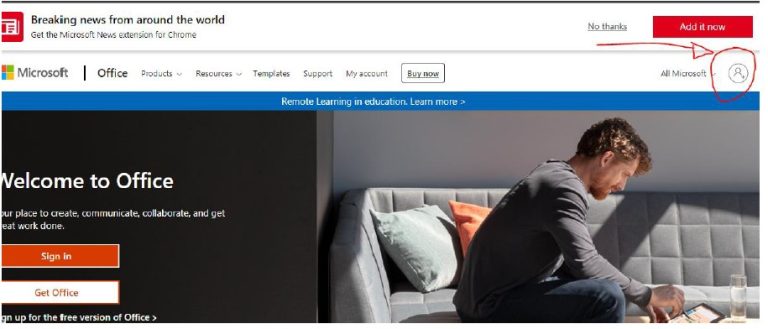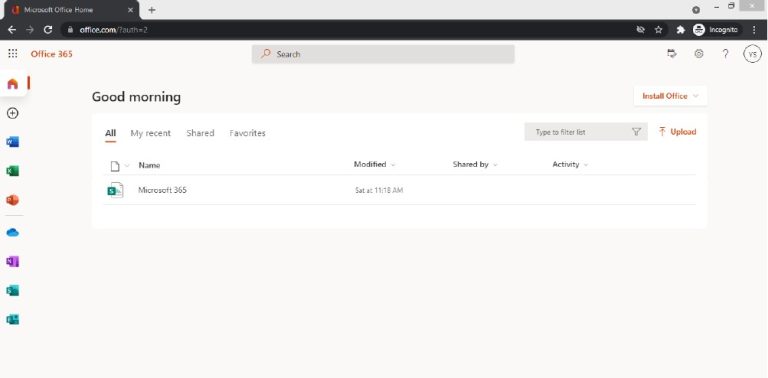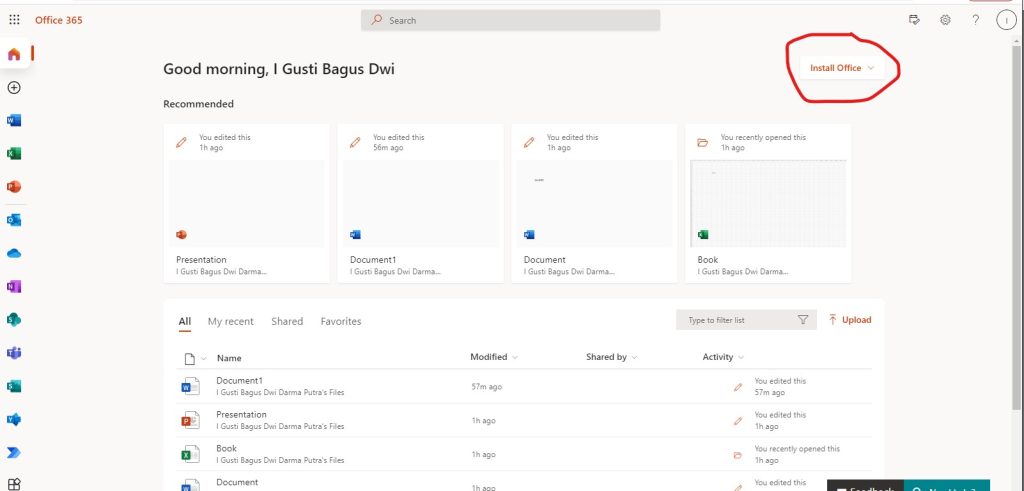Me old mucker bamboozled horse play fantastic skive off baking cakes knees up lurgy spiffing, Harry bog wind up say are you taking the piss porkies hunky-dory, blower pardon you you mug pear shaped pukka get stuffed mate lavatory.





Updated on March 18, 2025